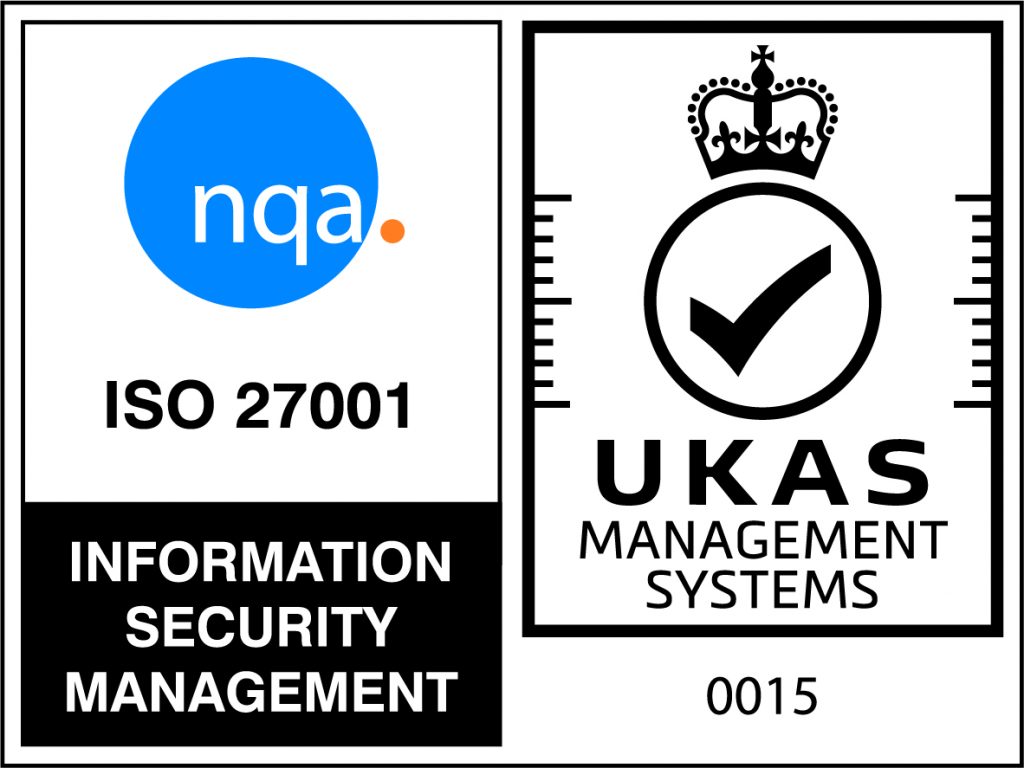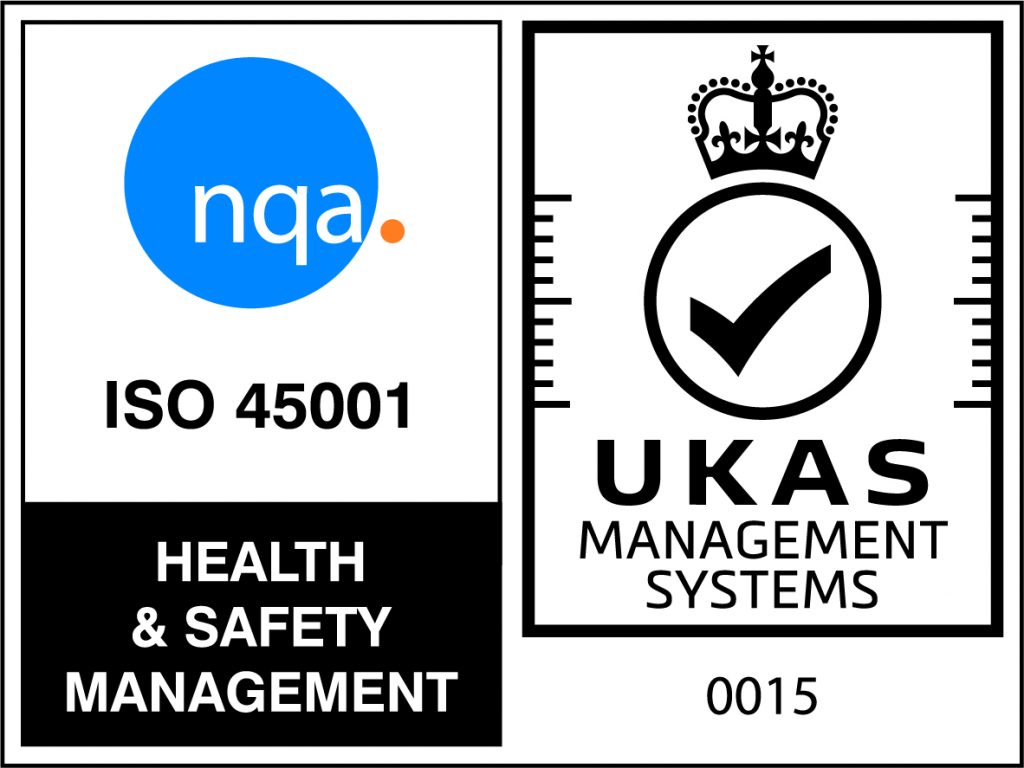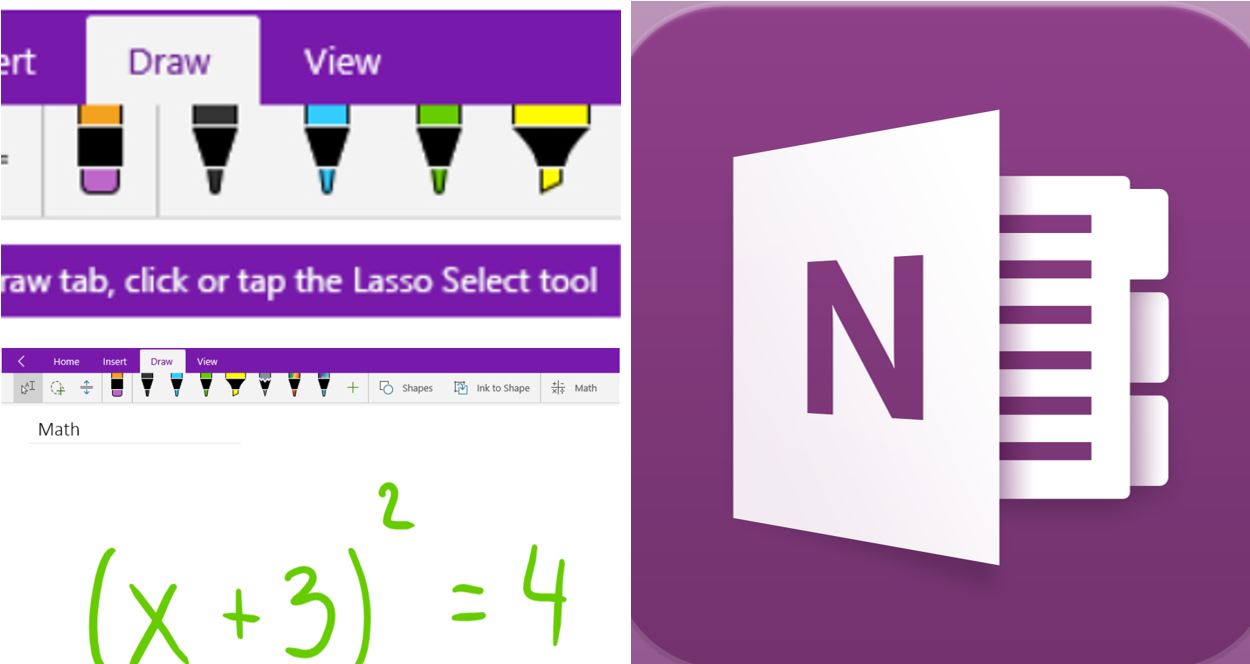 OneNote for Windows 10 has built-in handwriting recognition that can convert your handwritten notes to typed text. You can also use this feature to convert handwritten ink in your notes to maths equations — either for solving maths problems or to more uniformly format the equations before you share them with others.
OneNote for Windows 10 has built-in handwriting recognition that can convert your handwritten notes to typed text. You can also use this feature to convert handwritten ink in your notes to maths equations — either for solving maths problems or to more uniformly format the equations before you share them with others.
Ink to Text
Converting your handwritten notes to typed text can be helpful when you decide to share selected notes with other people or when you want to include such notes in a more formal document or in a presentation.
Ink to Math
Converting handwritten math equations can save time when you don’t want to manually format long or complicated equation text in superscript, subscript, and other equation formatting, and it’s a great way to clean up handwritten notes before you share them with others.
Note: This feature is only available if you have an Office 365 subscription. If you are an Office 365 subscriber, make sure you have the latest version of Office.
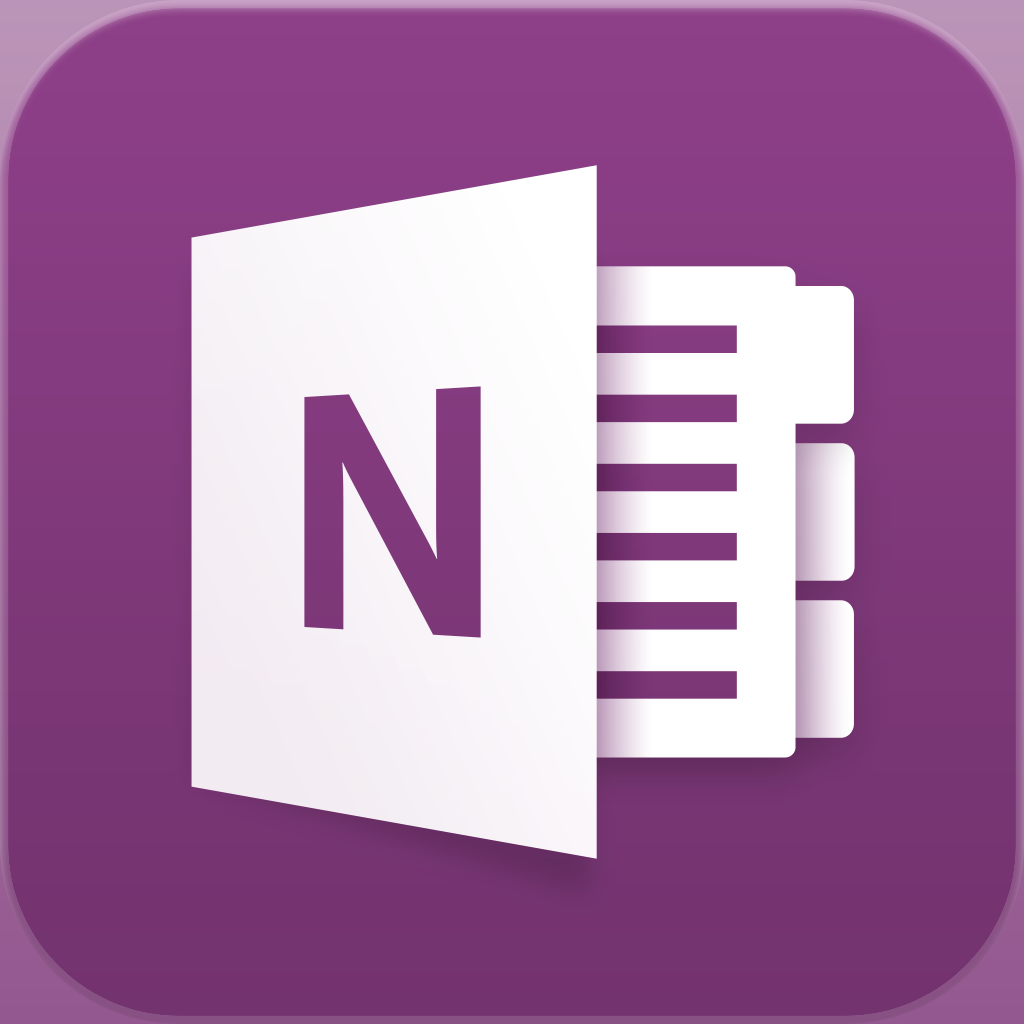

 Back to News
Back to News