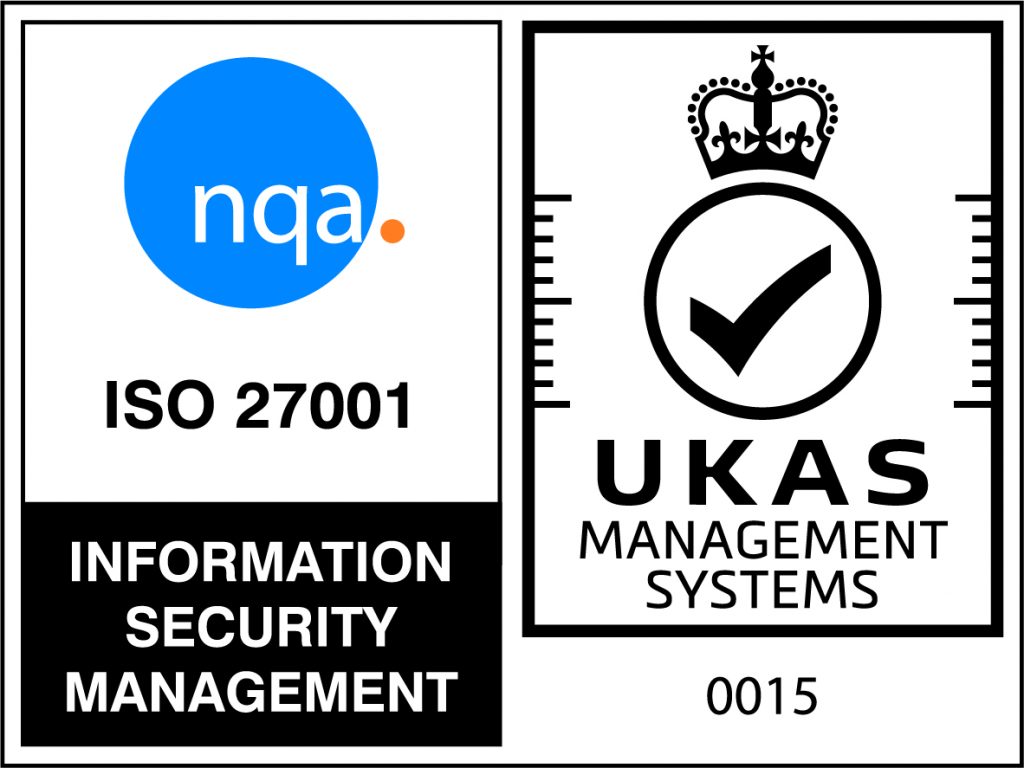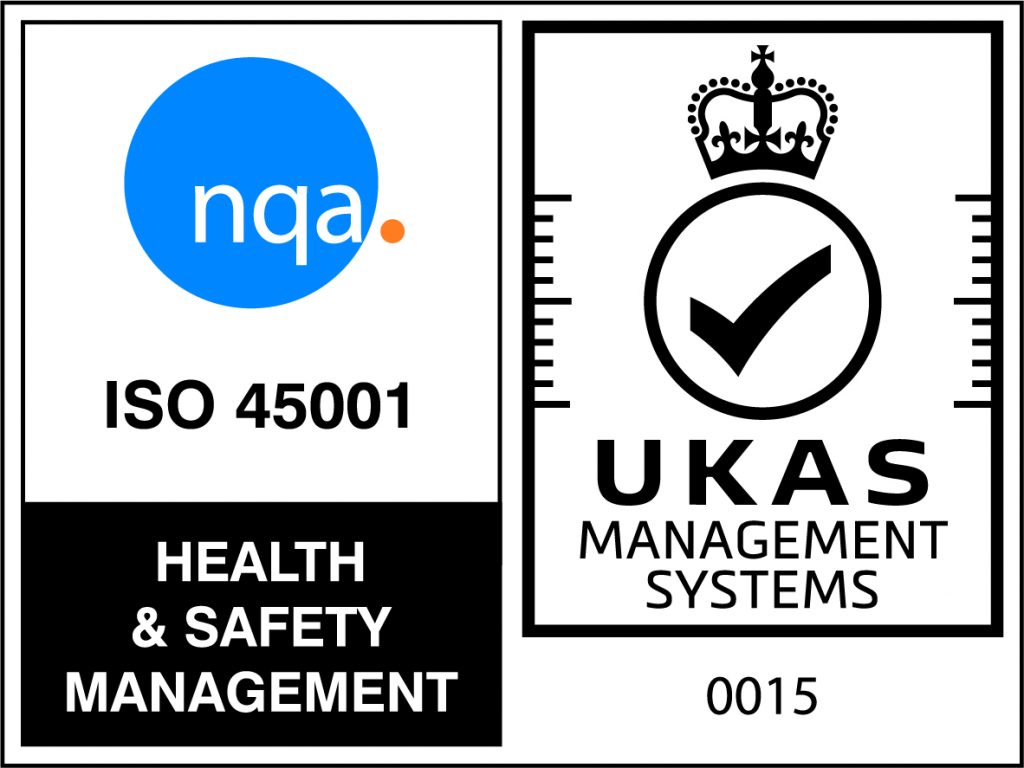In today’s digital world, making your website accessible is not just a nice-to-have feature; it’s essential. Accessibility helps ensure your site is usable by everyone, including people with disabilities. For small businesses, embracing accessibility can improve customer experience, enhance brand reputation, and even boost SEO. Equalize Digital’s Small Business Accessibility Playbook for WordPress offers a valuable, practical guide on how small businesses can make their WordPress sites accessible without needing a big budget or technical expertise. Let’s dive into some highlights from the playbook and explore actionable steps you can take.
Why Accessibility Matters for Small Businesses
Small businesses may feel intimidated by the idea of making their sites accessible, but it’s worth the investment. An accessible website isn’t just about compliance—it’s about improving usability for all visitors, which can lead to a larger audience, better customer retention, and even increased sales. Moreover, as countries adopt stricter digital accessibility laws, accessibility compliance can help you avoid potential legal issues down the line.
Key Steps to Improve Website Accessibility
1. Choose an Accessible Theme- Not all WordPress themes are designed with accessibility in mind. The playbook suggests looking for themes labelled “accessibility-ready” in the WordPress theme repository, which means they have passed specific standards. A well-designed accessible theme reduces the need for complex customizations and makes the rest of your accessibility journey easier.
2. Add Alternative Text to Images- Alternative (alt) text for images is essential for screen readers to describe visual content to users who are visually impaired. The playbook recommends writing concise yet descriptive alt text for every image on your site. Remember, alt text is not only an accessibility feature—it also plays a role in image SEO.
3. Use Clear, Descriptive Links- Links should make sense on their own without surrounding context. Avoid “click here” or “read more” and instead use descriptive phrases like “Learn more about our services” or “Read our blog on accessibility tips.” This change helps both users and search engines understand the link’s purpose.
4. Implement Keyboard Navigation- Some users rely on keyboards rather than a mouse to navigate websites, so it’s crucial to ensure that all site functions are accessible through keyboard-only navigation. This means that users should be able to tab through links, forms, and other interactive elements in a logical order. WordPress plugins like WP Accessibility can help by adding features such as skip links and other keyboard-friendly enhancements.
5. Test Your Site with Accessibility Tools- The playbook recommends testing your website with various tools to catch any accessibility issues. Popular tools include the WAVE browser extension, Lighthouse, and the Accessibility Checker plugin. Testing ensures you haven’t overlooked any critical areas and provides actionable feedback to improve your site.
Check out the full guide: The Small Business Accessibility Playbook for WordPress – Equalize Digital

 Back to News
Back to News