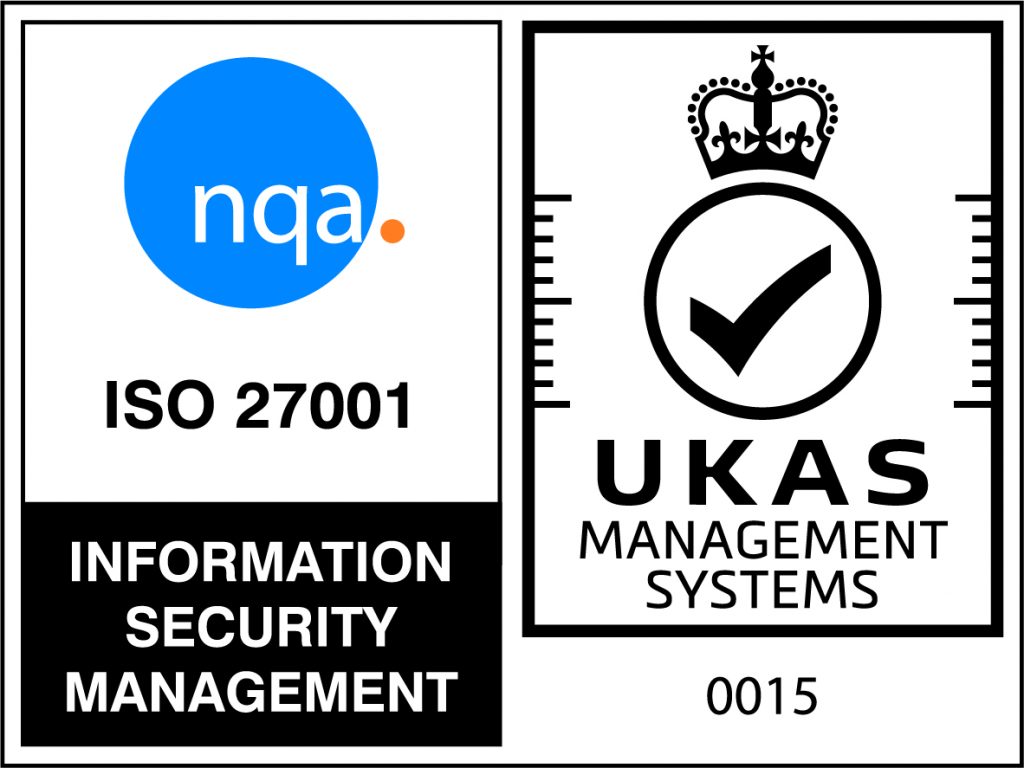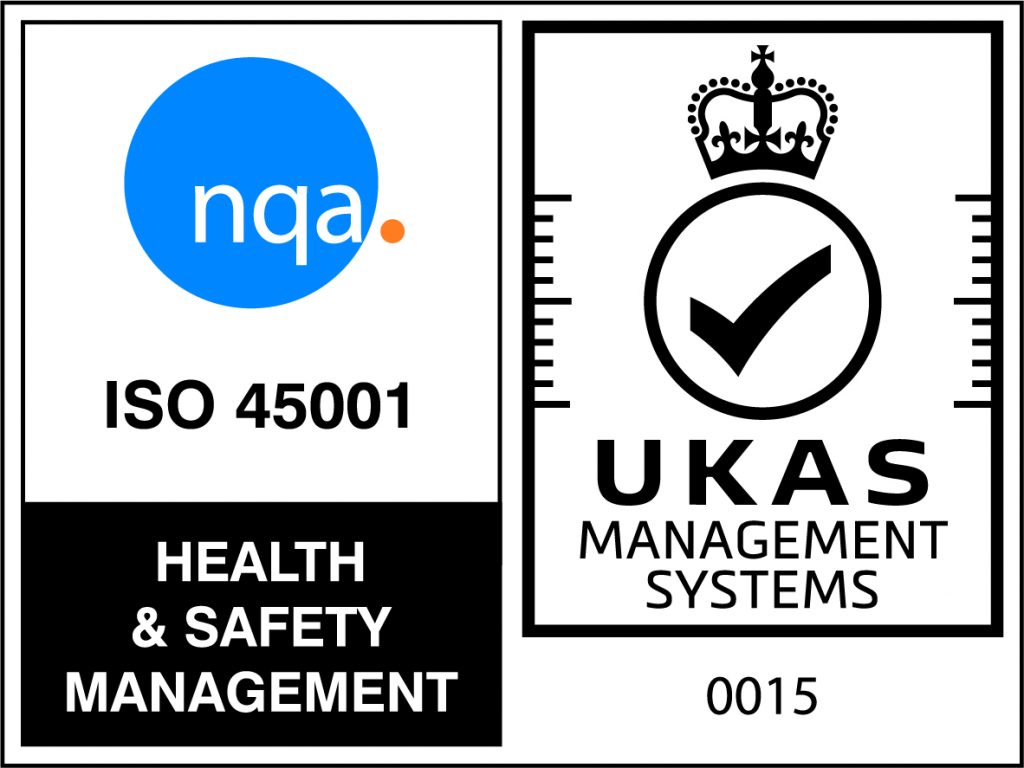Microlink is overjoyed about Microsoft’s Accessibility button!
You can now start Accessibility Checker on Microsoft tools.
If you are an Office 365 user, you will find it very easy to open and use the accessibility checker in Word, Excel and PowerPoint. Just go to Review tab on the Ribbon and click on “Check Accessibility”.


 Back to News
Back to News