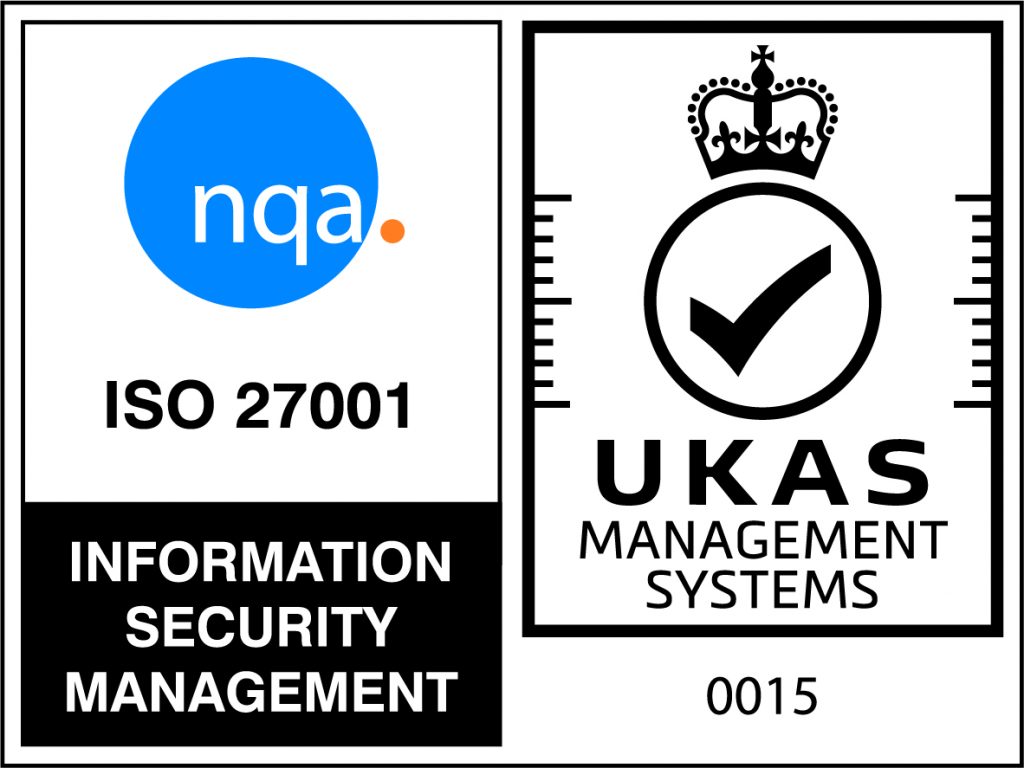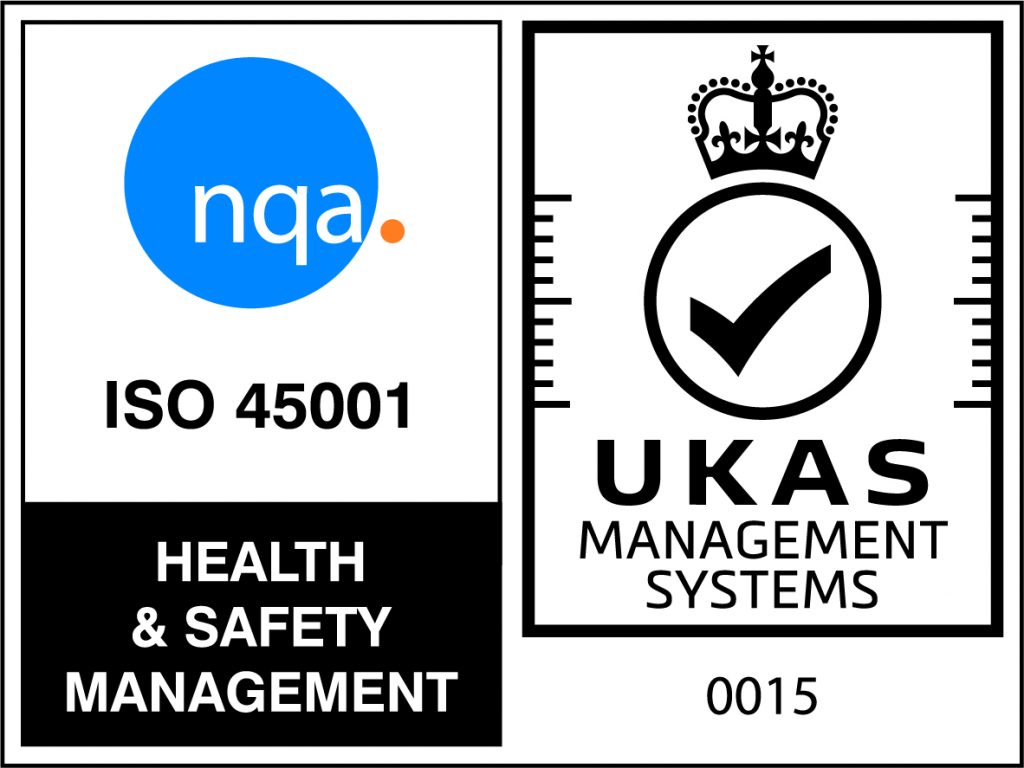Quick guide to Adobe PDF and Microsoft Word accessibility
Quick guide to Adobe PDF and Microsoft Word accessibility
Creating documents that can be accessed and read by people of all abilities is very important. Users with disabilities should be able to scan the content using their Assistive Technology. This helps them to scan heading levels using their Assistive Technology and jump to specific pages but only if the document has been created in an accessible manner.
Microlink’s Knowledge Accelerations System is a Continuous Learning platform designed to use a combination of campaign tools focused on delivering training and support resources directly to users motivating them to build the self-help habit. The vast knowledge base is updated continuously, all changes to Office 365 are documented within weeks of being added to the Office 365 platform. All Office 365, Windows 10, Apple iOS and macOS content including self-learning modules on accessibility features and built-in assistive technologies is available in 8 languages (English, BRA Portuguese, French, German, Italian, Japanese, Simplified Chinese, Spanish).
Contact us for more information
What is digital accessibility?
Digital accessibility is about designing and creating a content which can be used by everyone regardless of their cognitive and motor skills. People have diverse needs, skills and abilities and we need to take this into consideration when creating our content on the web. Accessibility is about inclusivity and making sure that no one is excluded. Digital accessibility is when everyone can equally perceive, navigate, interact and communicate with the content that is provided online or through digital tools.
Why digital accessibility is important?
We are living in a digital world with more and more services becoming digital. As a result, the number of people using the internet is growing. However, most websites cannot be accessed by everyone especially those with health conditions and disabilities.
But this is not just about people with health conditions and disabilities, this can benefit everyone. By making our content accessible we are providing a better user experience. Who wouldn’t like to navigate via a keyboard, see sharp colours or easily decode pictures?


 Back to News
Back to News