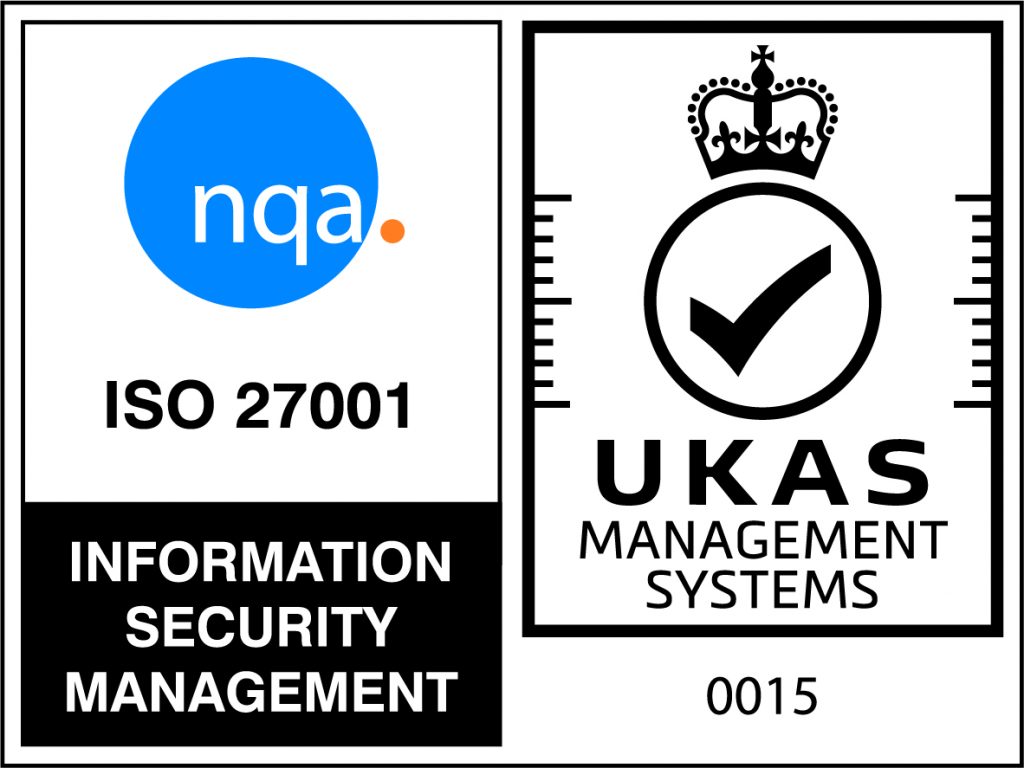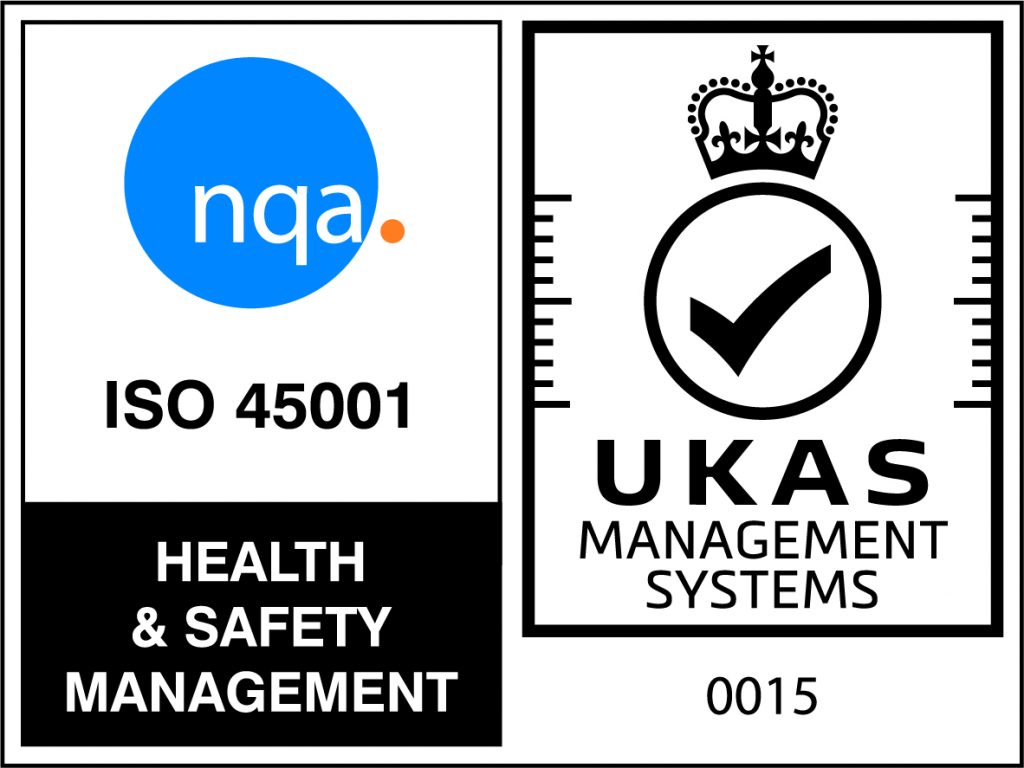The Microlink’s @Learning Centre offers a comprehensive Knowledge Library that
contains more than 50,000 video tutorials on popular IT applications, including Office 365, Windows 10 and native Microsoft Accessibility tools and numerous other assistive softwares such as TextHelp, Dragon, ClaroRead and ReadWrite etc. Learning content is available in microlearning video lessons, created for busy workers, available in eight international languages. When users know what they don’t know, they can simply search to instantly find answers to their questions. When users are unsure of where to start, they can get started with a Guided Learning Path or enrol in a Skill Track for more formalised instruction.
The vast knowledge base is updated continuously, all changes to Office 365 are
documented within weeks of being added to the Office 365 platform. All Office 365, Windows 10, Apple iOS and macOS content including self-learning modules on accessibility features and built-in assistive technologies is available in 8 languages (English, BRA Portuguese, French, German, Italian, Japanese, Simplified Chinese, Spanish).
How @Learning Centre can help you
Finding the time to learn and acquire new skills while staying productive at work can be challenging and stressful. Thanks to the @Learning Centre’s blend of on-demand, self-paced, and guided webinars, any user can tailor their learning needs to quicky and efficiently learn about the subject which they are focussed upon.
@Learning Centre utilizes a series of Microlearning strategies and experiences specifically designed to boost knowledge retention in a fast-paced, time-constrained work environment.
Microlearning is a way of teaching and delivering content to learners in small, very specific bursts where learners are in control of what and when they’re learning. All training resources are scripted to maximize retention and provoke a call to action to reinforce learning making them well-suited for the just-in-time performance-based learning requirements of today’s workforce.
Learning Campaigns and Skill Tracks are an effective alternative to inefficient one-off training events which can often leave attendees overwhelmed by a large wave of information. Whether users prefer to chart their own eLearning journey, attend webinars, or receive help from a coach, Microlink’s @Learning Centre will help your organization conquer user adoption and compliance challenges.
Learning Campaigns emphasise the practical knowledge needed for successful migrations and deliver it directly to users. Delivered campaign material includes all forms of training materials: skill tracks (formal learning) as well as Learning Tips and Reminders. Learning Campaigns are a perfect way to engage all users right away, with tools to help users based on their own learning styles:
- Search for Answers – Just-in-time support, when the learner is ready,
the “teacher appears”. - Informal Learning – Guided Learning Paths take advantage of the self-directed nature of adult learners. Chunking is essential, it helps people remember and assimilate information. Small bits are easier to process!
- More Formal Learning – Self-Enrolment in Skill Tracks ensures that users practice and apply what they are learning along the away in an effort to help reshape the forgetting curve!